 Visit GoDaddyTry 90 Days Risk-Free
Free Trial
Coupons
Visit GoDaddyTry 90 Days Risk-Free
Free Trial
Coupons
| Editor's Rating | |
|---|---|
| Overall | |
| Features | |
| Price | |
| Customer Service | |
Positives
- Easy to use
- 90-day free trial
- All-in-one platform
- Sign-up forms
Negatives
- No segmentation
- Lack of marketing automation features
- Limited third-party integration
With millions of users worldwide, GoDaddy is one of the most popular web hosting sites on the market. The company has earned its fame due to its affordability and an extensive, but extremely user-friendly, interface. Throughout its existence, GoDaddy started to expand its offer, providing users with essential tools like a website builder, webmail, search engine optimization, and email marketing. While you can get each platform separately, for this review, we’ll be focusing on GoDaddy’s Digital Marketing Suite. This package combines email marketing features with social media and SEO tools, ensuring that you’re able to tackle all online marketing fronts with just one platform. What’s more, GoDaddy gives you the flexibility to choose which type of payment works best for you, from a monthly billing cycle to a 5-year contract. Surprisingly, it’s possible to get the best price – $14.99 per month – by just subscribing to yearly billing cycles. Last but not least, you can try all features for free through the company’s 90-day free trial.
Features
As you might guess from the name, GoDaddy Digital Marketing Suite offers various features besides email marketing. It’s an all-in-one platform where you can manage your social media accounts and SEO optimization. Since it’s built with small businesses in mind, GoDaddy also enables you to connect your Yelp account and respond to customer reviews without leaving the platform. GoDaddy is also the perfect place for startups, as it helps you create your social media profiles and Google business listings.
When it comes to email marketing, GoDaddy Digital Marketing Suite provides the bare minimum. You can add contacts by typing their information manually or by importing them from a CSV file. Campaigns are easy to design due to the intuitive builder and you can also create sign-up forms to add to your website. On top of that, by providing personalization tags, GoDaddy allows you to personalize each email effortlessly. This way, your newsletters can include personal information such as first and/or last name, address, and more.
Templates and Design
Things don’t improve when it comes to email templates either, as GoDaddy's offer is also extremely simplistic. There are only three themes you can select from, which provide you with different designs to build upon. Although GoDaddy provides examples for inspiration, the platform always begins with a blank canvas meaning that you need to design everything from scratch. Regardless, GoDaddy still covers all the fundamentals, such as traditional newsletters, sales emails, and event invitations.
The newsletter builder provides seven different sections to add to your email, including text, images, headings, dividers, and buttons. You can also add image text and images side by side. This makes creating nice designs a child’s play and, although you have some restrictions, it provides enough freedom to design emails the way you want.
Segmenting and Testing
Although the GoDaddy plan designed specifically for email marketing does provide some tools for segmenting your email list and testing different versions of your email – the Digital Marketing Suite does not. The platform does allow you to create contact lists, though. So, you can always segment your contacts in Excel and import them to GoDaddy. However, it’s easy to understand how this won’t work when your email campaigns get some traction. It’s essential to filter your subscribers not only by their characteristics but also by how they behave when they receive an email for you – something outside of GoDaddy Online Marketing Suite’s reach.
As you can imagine, the reporting is pretty basic as well. It only provides information about open, click, bounce, and unsubscribe rates. On a brighter side, sharing reports with others is very straightforward. Overall, if you’re looking for a more professional email marketing platform with thorough segmenting and reporting features, GoDaddy Email Marketing Suite isn’t the platform for you.
Third-Party Integration
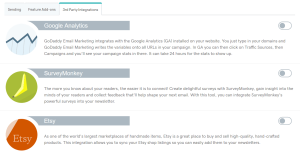 GoDaddy is extremely limited when it comes to third-party integrations, as there are only a few pieces of software that you can add to your email marketing account. The ones that deserve some mention are Salesforce, FreshBooks, Google Analytics, and Etsy. The integrations are easily enabled on the account’s dashboard under the add-ons section. If you don’t have an existing account with these services, you’ll be happy to know that GoDaddy provides exclusive discounts to its customers for the add-ons available. Unfortunately, GoDaddy doesn’t offer its API, so it’s impossible to increase the number of add-ons even if you have a developer to create custom integrations.
GoDaddy is extremely limited when it comes to third-party integrations, as there are only a few pieces of software that you can add to your email marketing account. The ones that deserve some mention are Salesforce, FreshBooks, Google Analytics, and Etsy. The integrations are easily enabled on the account’s dashboard under the add-ons section. If you don’t have an existing account with these services, you’ll be happy to know that GoDaddy provides exclusive discounts to its customers for the add-ons available. Unfortunately, GoDaddy doesn’t offer its API, so it’s impossible to increase the number of add-ons even if you have a developer to create custom integrations.
Pricing
Unlike most email marketing providers, GoDaddy doesn’t offer several pricing tiers with different features or limitations of subscribers and emails per month. Instead, there’s only one plan that provides all the features discussed so far as well as an unlimited number of subscribers and 25,000 emails per month. Pricing is flexible, as GoDaddy allows you to select various billing cycles that can go from monthly to 5-year contracts. Longer subscriptions translate into lower monthly payments. The maximum discount you can get is 25%, which surprisingly starts with an annual billing cycle. This means that the monthly cost of a yearly subscription is the same as a 5-year contract – $14.99.
Pricing-wise, GoDaddy is already competitive, but the trophy goes to the company’s free trial policy. It allows you to try all features and test everything for 90 days with no strings attached. You don’t even have to share your credit card details. What’s more, if you end up purchasing the service, GoDaddy offers you two extra days risk-free through its money-back guarantee.
Customer Service
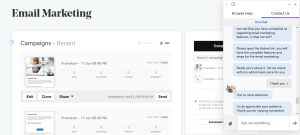 Since the customer service you get for the Digital Marketing Suite package is the same for all products provided by GoDaddy, you can be sure you'll get excellent customer support. There's a 24/7 live chat with a customer support agent available within minutes, a phone line, and a community forum where the GoDaddy's staff and customers help each other with all types of matters. There's also a blog with insightful posts to help you leverage your marketing efforts and your website as an all. Social media is another place to voice your questions, as GoDaddy is extremely active on Facebook and Twitter. If you're more of a reader, then there's an extensive help center full of helpful entries that you can filter by topic or product.
Since the customer service you get for the Digital Marketing Suite package is the same for all products provided by GoDaddy, you can be sure you'll get excellent customer support. There's a 24/7 live chat with a customer support agent available within minutes, a phone line, and a community forum where the GoDaddy's staff and customers help each other with all types of matters. There's also a blog with insightful posts to help you leverage your marketing efforts and your website as an all. Social media is another place to voice your questions, as GoDaddy is extremely active on Facebook and Twitter. If you're more of a reader, then there's an extensive help center full of helpful entries that you can filter by topic or product.
Bottom Line
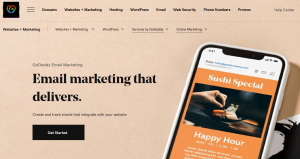 If you consider only the email marketing features, GoDaddy Digital Marketing Suite provides a lackluster service. Sure enough, you can add an unlimited number of contacts, design newsletters, and send them. However, that’s hardly enough nowadays. Features like marketing automation, A/B testing, and subscriber segmentation are essential to run email campaigns. That being said, if you’re looking for a 360 platform that allows you to manage various online marketing tactics, such as social media or SEO, then GoDaddy might be the platform for you. On the other hand, if advanced features are something that your email marketing provider needs to have, we recommend trying the GoDaddy Email Marketing plan instead. Although it focuses on email marketing only, it provides most of the features the Digital Marketing Suite lacks.
If you consider only the email marketing features, GoDaddy Digital Marketing Suite provides a lackluster service. Sure enough, you can add an unlimited number of contacts, design newsletters, and send them. However, that’s hardly enough nowadays. Features like marketing automation, A/B testing, and subscriber segmentation are essential to run email campaigns. That being said, if you’re looking for a 360 platform that allows you to manage various online marketing tactics, such as social media or SEO, then GoDaddy might be the platform for you. On the other hand, if advanced features are something that your email marketing provider needs to have, we recommend trying the GoDaddy Email Marketing plan instead. Although it focuses on email marketing only, it provides most of the features the Digital Marketing Suite lacks.
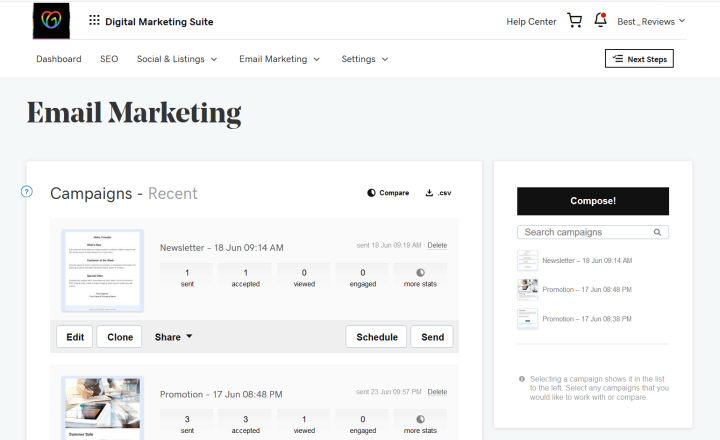
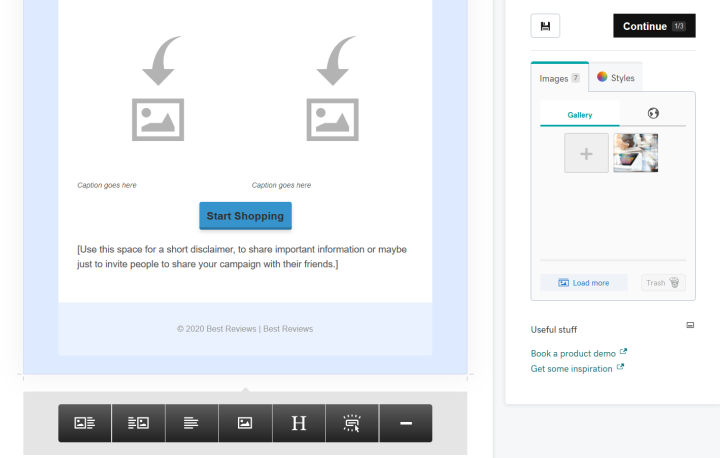
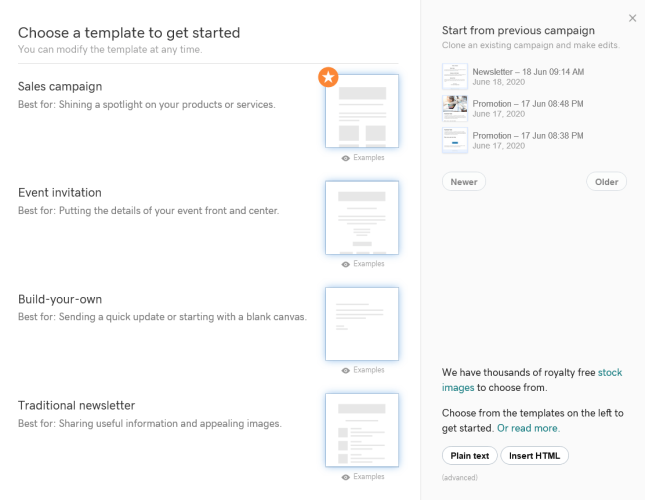
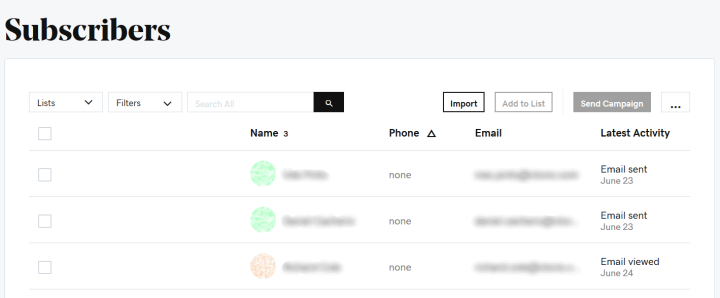
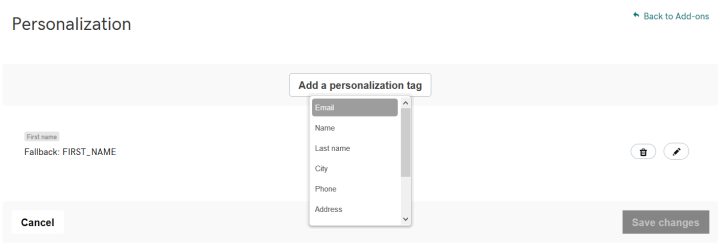
Really ? says
Signed up for GoDaddy Domain and email. All emails go to junk folder. Their suggestion was to go to junk folder and mark every email as not junk. I was also told to go to my gmail account and Whitewash my out going emails. My test emails and all their test emails still went to the junk folder in my GoDaddy email. I then had to take screen shot and send them to support to show I have No Rules for junk mail.
On the phone with support for over 2 hours. After 2 hours I got a ticket number and was told they would get back to me in 1 to 3 days.
One of the worst Customer Service experiences of my life.
You get what you pay for!
Go Daddy!
Daniel (Best Reviews Team) says
Hello, and thank you for your comment. We’re sorry to hear about your experience with GoDaddy. We did reach customer support while testing the product, and they were helpful. However, it wasn’t such a complex problem as yours. We hope that the company is able to fix your email issues soon. Have a nice day!
Sam Bandh says
Image Gallery window is too small. It should show images as a separate page like WordPress.
Rob says
Does GoDaddy have anything to say for this? You continue pushing landing pages on entrepreneurs who simply need a little bit of peace and quiet with motivation to obtain our goals. My WordPress website came automatically with this software but I checked the reviews because I have my suspicions about GoDaddy. I personally received great tech support.
an upset customer says
I wanted to make sure I want be black listed so I asked the guy from GoDaddy 3 times what should I do to avoid it, he anwered, I could hear he didn’t really know what he was talking about – – – -> my account was disabled and upset customers.
called them 4 more times, non of them new how to help me and the only solution was to give me a refund.
such a waste of time!!
eks says
THE WORST TECH SUPPORT IVE EVER HAD. HORRIBLE PROGRAM THAT DELETES CONTACTS AND DOESNT DELIVER YOUR MESSAGES!!!
Missing e-mails says
Do not use. Since I trusted GoDaddy, I imported my email list into their system and started sending. Note, this was a list I’d had for years, with many loyal customers. Starting in the fall of 2013, I noticed the size of my e-list getting smaller. Checking, I see they marked hundreds of said e-mail addresses as being a ‘bad addresses’… and then removed them! Many were people I still communicated with on a regular basis! When I told GoDaddy of the problem, they told me to send a second set of e-mails to the deleted ones just to be sure. Huh? Even if I had wanted to do that, I couldn’t… since once an e-mail address is marked as deleted, they will no longer send to it.
Another note, my customers could never change their e-mail address. They could change their name… but not e-mail address. (Another “huh?”) I would have to delete them and then they could try and re-sign-up for the e-list… many times getting an error since ‘the e-mail address already exists’.
The GoDaddy staff couldn’t offer any assistance.
As of today, my e-list is less than half of what I’d started with 2.5 years ago. And this was with dozens of new signups each month! E-mail addresses are ramdomly marked as ‘bad’ and deleted… and I’ve lost that customer.
Well, so has GoDaddy. I’ll never use their service again!
Summer says
This is one of the worst experiences I’ve ever had. I thought I could switch from my other email marketing service to a less expensive plan. The plan was so confusing, difficult to use, and substandard…I just had to forfeit my $12 since GoDaddy had no consideration in offering assistance. Cancel your plan, and it is over. Period. No refund, no grace period, no nothin’.
so bad says
the worst delivery system is Express email marketing from godaddy, do not use, i don’t recommended it, They block your account and they do not give a solution rather than return the money!